
AgileForms + MailerLite =
With AgileForms and MailerLite, collecting subscribers is easy.
How to use AgileForms to add subscribers to your MailerLite mailing list
You can use any form you create with AgileForms to send subscribers to your MailerLite account.
It's quite simple. Here's how:
1. Design a beautiful form
Use AgileForms to design a beautiful form. Drag and drop the fields you want and customize it to suit your brand.
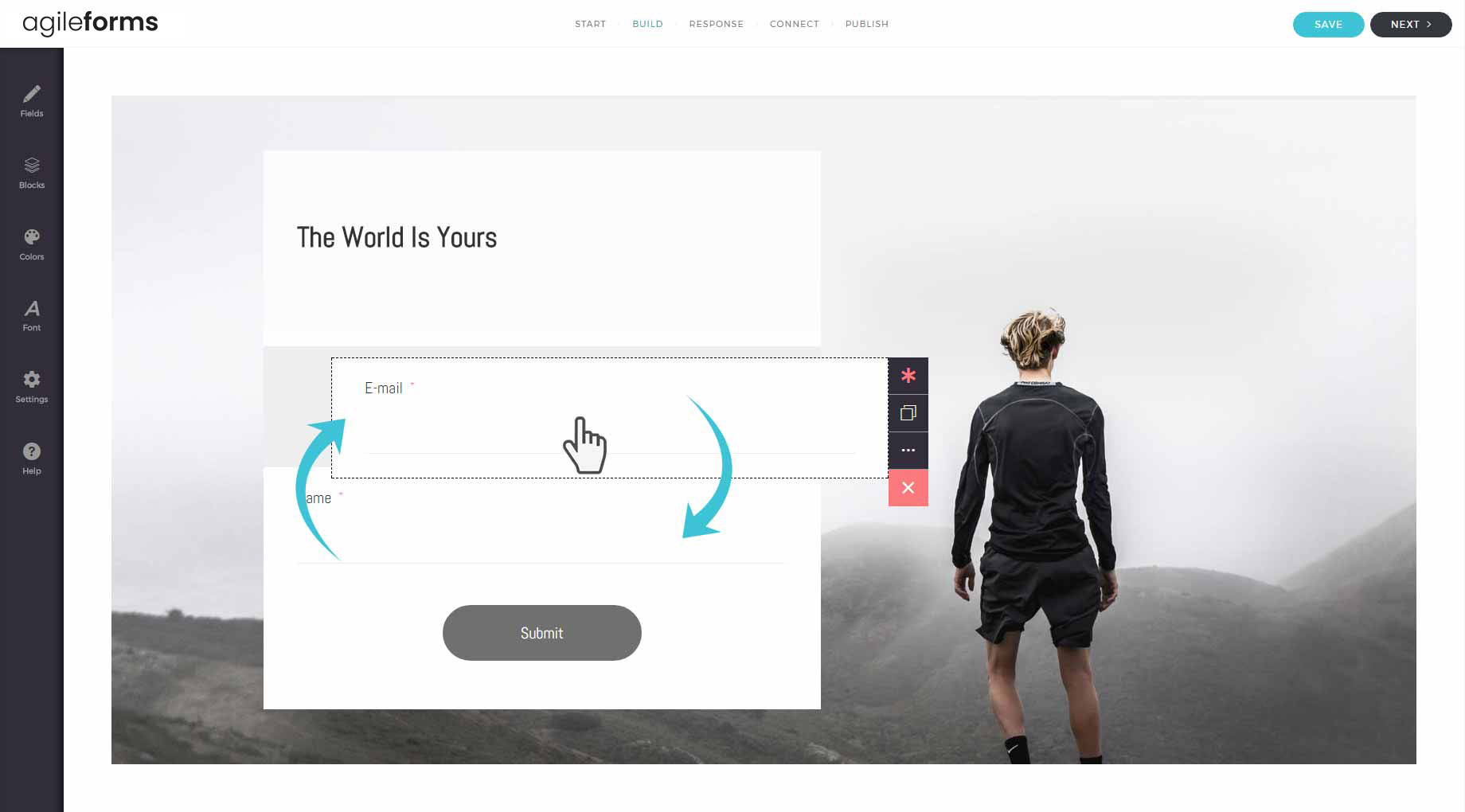
2. Connect your form to MailerLite
Connect your form to your MailerLite account and you can then map which fields go where - we even make it easier for you by mapping fields on your behalf which you can then review.


3. Collect subscribers!
Share your form or embed it on your website, and start collecting subscribers. Every submission will go straight into MailerLite as a new subscriber to your designated e-mail list.
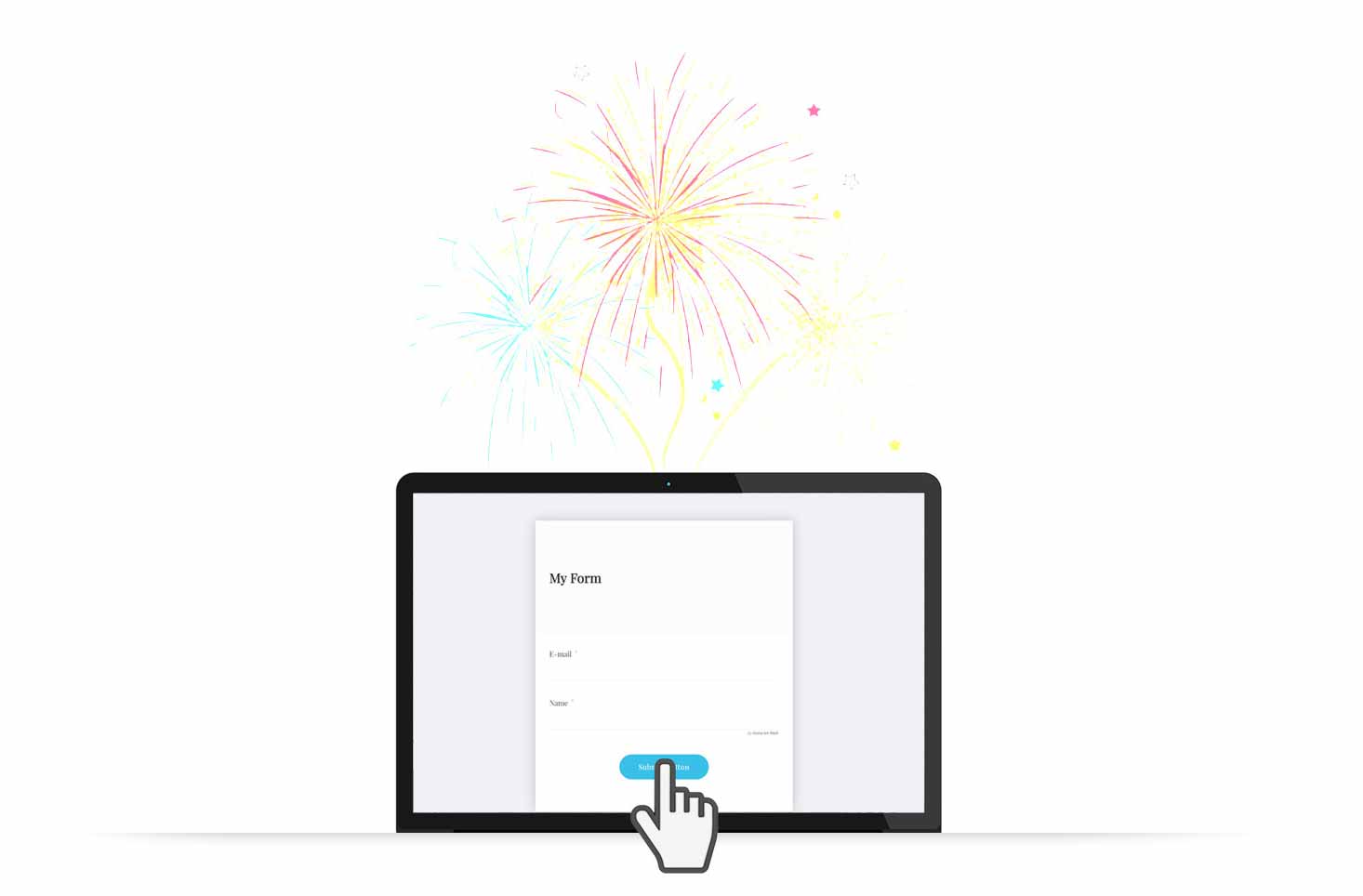
Start Your 30 Day Free Trial
Start creating forms today! No credit card required.

