Connecting your form to Less Annoying CRM
By connecting your form with Less Annoying CRM, you can send any submissions you receive straight to Less Annoying CRM as a Contact.
This article will explain how to connect your form with Less Annoying CRM.
Firstly, on the Connect page of the form builder, choose Less Annoying CRM from the list and click Connect.
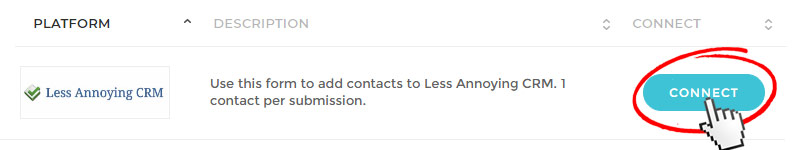
If you haven't added a Less Annoying CRM account before, a form will appear (if you have already added an account, a list of your Less Annoying CRM accounts will display instead).
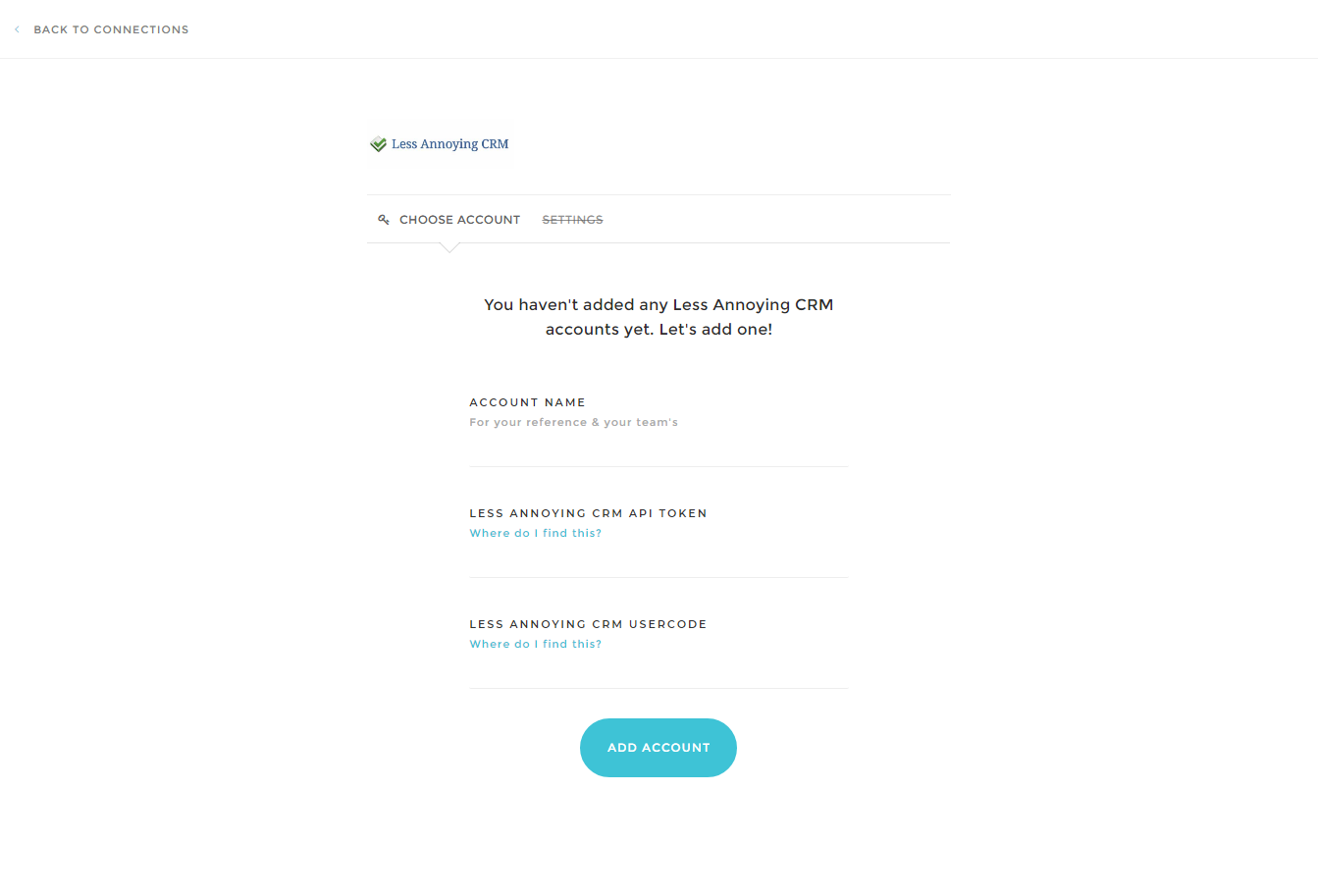
The form has a couple of fields:
- Name - This is just for your reference so you can separate one account from another.
- API Token - Your Less Annoying CRM API token. To find your API Token, follow these instructions.
- Usercode - Your Less Annoying CRM Usercode. To find your Usercode, follow these instructions.
Once you are ready, click Add Account. You will be taken to the Settings page.
The Settings page is where you can choose how Less Annoying CRM will handle your form submissions.
These options are:
- Background Info - This is what will populate into Less Annoying CRM as the background info for each submission. For example, you might use the name of the form so that in Less Annoying CRM you know which Contacts came from which form.
If you change any of these values they will automatically save.
Beneath these options you will find the field mappings:
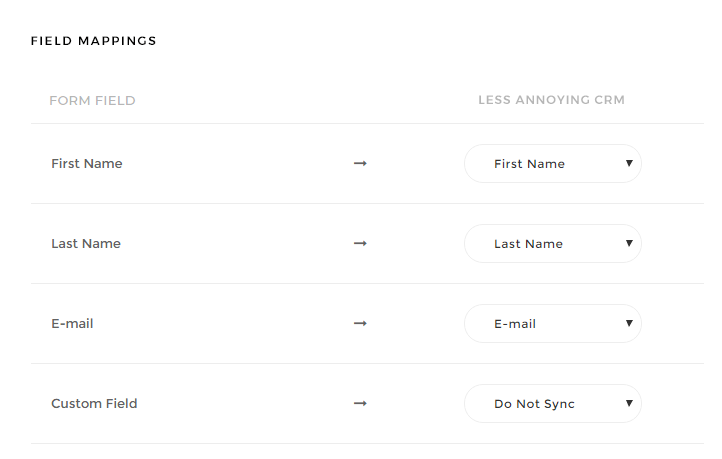
On the left is the field as it is in AgileForms, in the dropdown menu is the field you want to link to in Less Annoying CRM. AgileForms will try to map certain fields automatically, but you will need to check that these are correct.
You can also add any custom fields from Less Annoying CRM by choosing the 'add custom field' option in the bottom of the drop down list.
That's it! Your form is now connected to Less Annoying CRM. Because each form and each Less Annoying CRM account is different, we highly recommend that you test the integration by filling out your own form several times to ensure all the data goes to the places you want it.

