Updating an existing Less Annoying CRM Contact
You can use your AgileForms form to update an existing contact within Less Annoying CRM. All you need to know is the user’s Contact ID.
Here’s how you update an existing contact.
-
When editing your form, add a ‘hidden field’. You can give it any name you like, just remember what it is. For the purpose of this tutorial we’ll call it ‘Hidden Field’.
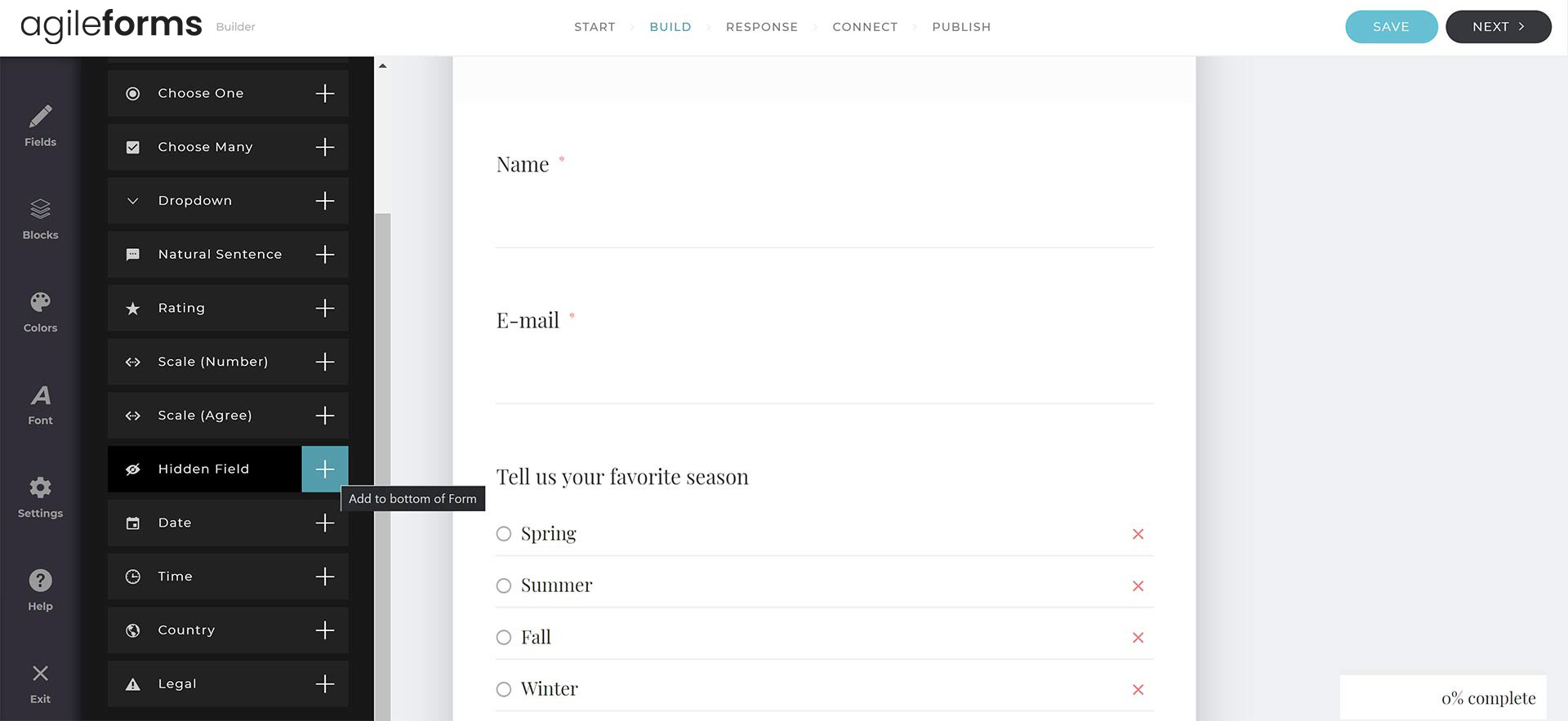
-
Hover over the mouse and click on the … options next to the hidden field.
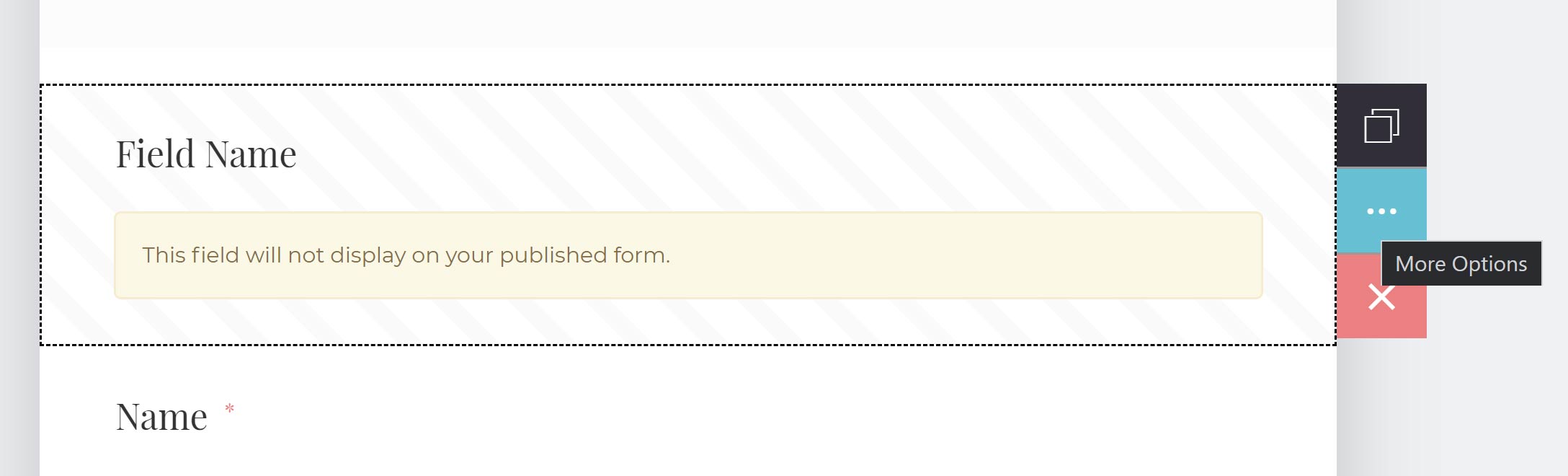
-
Click the switch to turn on the “pre-fill from form URL” option
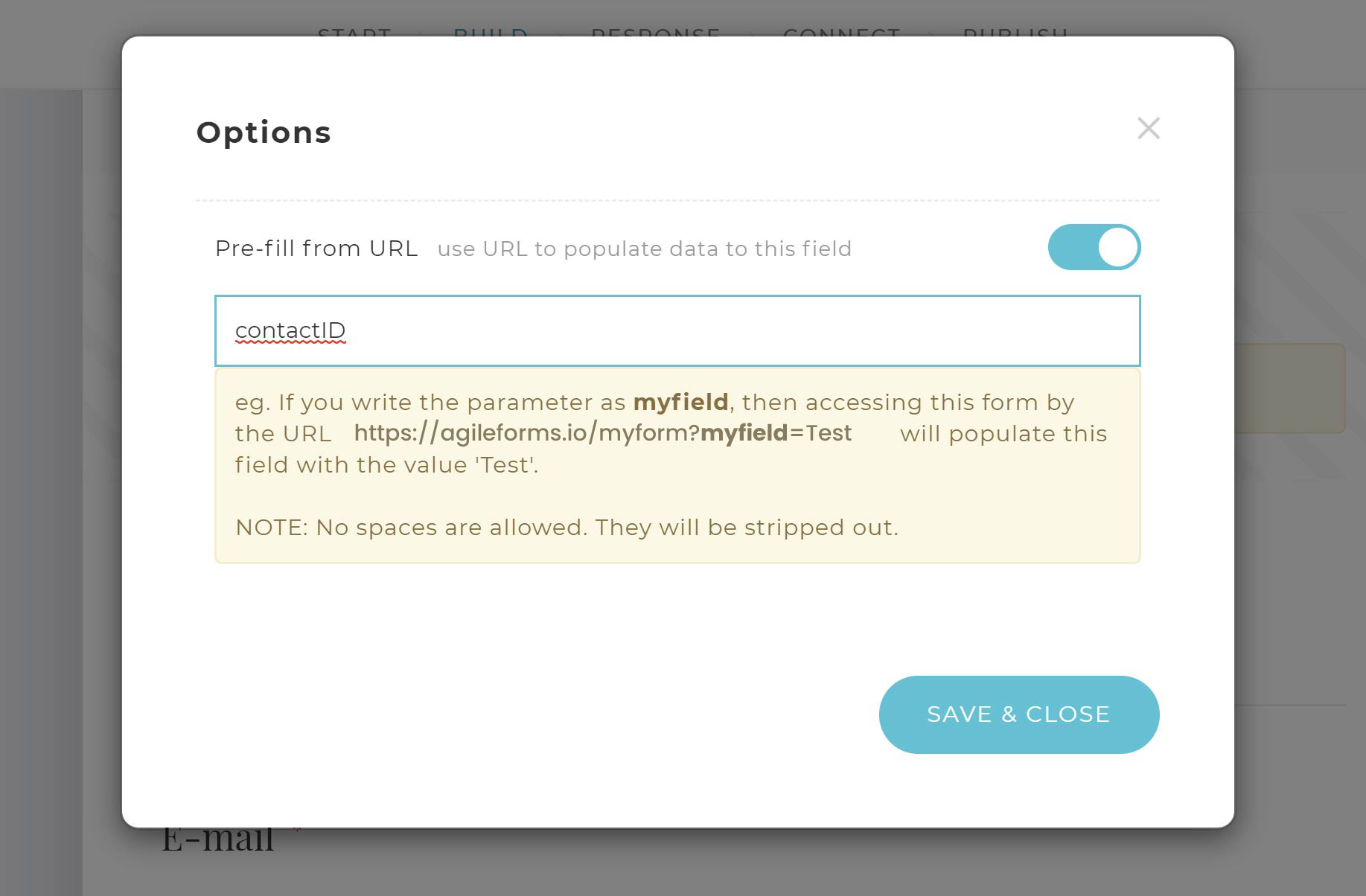
- Type ‘contactID’ into the field below it
- Click ‘Save and close’
- Continue through the form building steps until you reach the ‘Connect’ step.
- Click on Less Annoying CRM and connect it to your LACRM account, if you haven’t already. Steps for that can be found here.
-
On the ‘Field Mappings’ page, find your hidden field and click the dropdown menu.
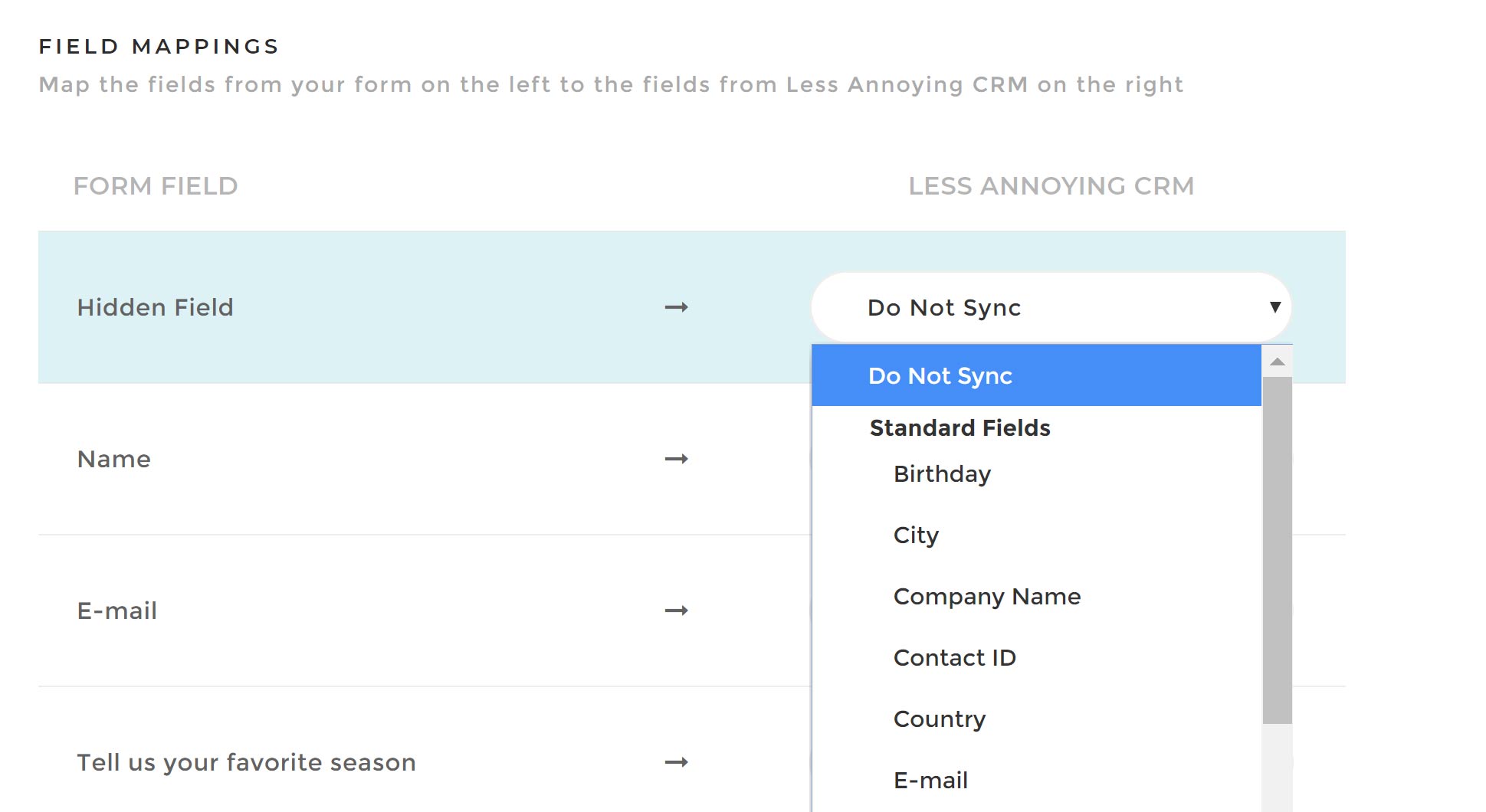
- Choose ‘Contact ID’ from the dropdown menu. This hidden field is now mapped to Less Annoying CRM
Now, all you need to do is point the user to your form’s URL but add ?contactID=XXXXX to the end, where XXXXX is the user’s contact ID.
So your form URL might look like agileforms.io/my-example-form?contactID=123456789
When the user visits this page, AgileForms will take the contact ID from the URL and pass it to the hidden field. When the form is submitted, the contact ID will then be passed to Less Annoying CRM triggering an update of that Contact rather than the creation of a new contact.

